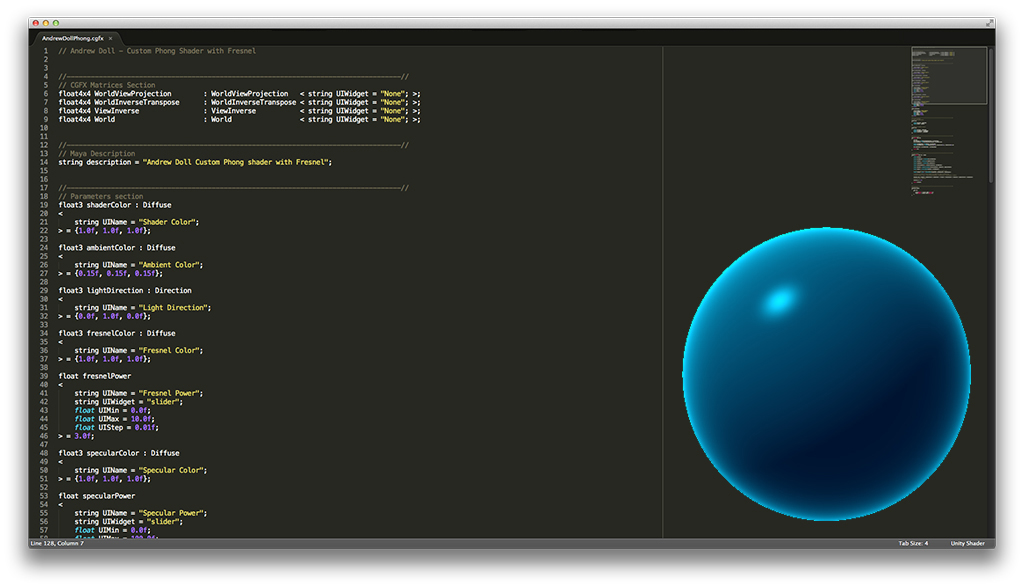A while back I put a support ticket in with the Arnold team requesting per face vertex color rendering, and I'm super stoked to see it made it into the latest version in Maya 2017 update 3! Thanks SolidAngle!
This is another set I had when I was a kid and it was just as much fun building it now in 3D as it was using the actual bricks when I was younger. I'm sure I will do another Lego build in the future, but for now I am going to focus my efforts on learning how to actually use the modelling tools inside of Blender to create my own original models.
Here is another LEGO set that I built with Bricksmith and textured/rendered with Blender and Cycles. I spent a bit more time on this set cleaning up the meshes for all the pieces that are facing camera so that I could get the little creases in between each brick as well as I added the LEGO logo to each individual stud. I have to thankLaustinart for his 3 part video series on working with LEGO in Blender. It was super helpful for texturing and mesh clean up tips.
So here is the final render and a couple of screenshots from Blender. Let me know what you think!
Trying out some digital sculpting. Definitely going to have to get a computer that can handle the higher resolution geometry. My Mac Pro is starting to show its age and chug a bit around 1 million polygons.
Just as the title reads, I started to learn how to create CGFX shaders. This is one of the more difficult things I've tried learning, but all the dots are starting to connect.
This is an example of a shader that has a diffuse color, an ambient color, specularity, and fresnel. I also programmed in the ability to control the color and intensity of all of these attributes. Next steps are to start mapping textures.